On October 5, 2021, Windows 11 has been released, which is six years after the debut of Windows 10. Today Microsoft is gearing up to release version 22H2 of Windows 11, but the next thing on the cards could very well be Windows 12. It looks like Microsoft is removing major annual updates, and instead, we're going to get a big new version of Windows every three years, similar to what happened before Windows 10.
Officially and until today, Microsoft has not announced a new version of Windows or even this new release cycle.
many details on this subject remain unknown. Still, we have to start looking to the future, so in this article, we talk about what we don't know about Windows 12 - if it even ends up in existence.
When will Windows 12 be released?
All we really have right now, the next major version of Windows will launch in 2024, three years after the launch of Windows 11. It might be a while before we have more information on that. Taking into account that earlier versions are an indication, Windows 12 should arrive in the fall, or at least in the second half of the year, but it is not certain.
In order not to give the impression that the operating system is outdated, Windows 11 will continue to receive updates, and sometimes it may get new features. We have Windows 11 version 22H2 coming, and it will be a major update, adding things like new touch gestures, Start menu improvements, and more. Here is a small overview of the main new features.
File Explorer: Windows 11 Explorer will also evolve. Thus, the folder icons will be able to display a preview of their contents. Microsoft also promises better integration of OneDrive, its standard built-in online storage system. But we especially hope to see the Explorer get tabs, for easier navigation in a single window, as in all web browsers.
Start menu. Very decried in its first iteration, in particular, because of its central location in the taskbar, the Windows 11 Start menu will give the possibility of creating folders to group applications. It will also offer a new setting to choose the number of pinned and recommended items.
Taskbar. Also very criticized, because it has become irremovable, the Taskbar will evolve by allowing the dragging and dropping of files between applications, as with Windows 10. We do not know if we can move it.
Quick settings: The control area to the right of the taskbar will accommodate new options, in particular for controlling Bluetooth devices, which are more and more numerous and varied.
Graphic styling. Microsoft will continue the aesthetic modernization of its system by dressing many old modules in the style of Windows 11, with windows with rounded corners for example.
Window anchoring. The window docking (snap) function that appeared with the first version of Windows 11 will benefit from a new interface allowing you to create docking groups via a simple drag and drop at the top of the screen.
Task Manager. The essential Windows Task Manager will adopt a new, more modern interface, displaying other information.
Windows security. The module that manages all of Windows 11's security systems will be enriched with a new function, Smart Application Control (Smart App Control or SAC), capable of automatically blocking malicious or unapproved applications.
Widgets. Income in the first version of Windows 11, the widgets will improve further by being able in particular to third-party publishers (non-Microsoft) to offer various functions in modules.
Power management. The power management system will be optimized to intelligently reduce PC power consumption. An advance that is part of Microsoft's program to make Windows more respectful of the environment and energy resources.
Updates. In addition to Windows Update, it will be possible to uninstall updates from Windows 11 Settings
. Voice Control. A new function will allow controlling the PC with the voice.
Gesture control. Windows 11 will manage new gestures, especially for touchscreen tablets.
Focus assistant. The Concentration function, which avoids being disturbed by multiple notifications, will allow you to create personalized sessions.
If you're in the Windows Insider program, you'll see Windows 12 features gradually appear over the next two years, although Microsoft will likely continue to label them as Windows 11 features until we get much closer to it. release date. Insiders can try new features early, and with a long release cycle like this, the program also makes a lot more sense.
Will Windows 12 be a free update?
Fortunately, that's unlikely if you'll have to pay to upgrade to Windows 12 when (and if) it comes out. Microsoft has been committed for a few years now to offering major Windows updates to existing Windows users for free and it makes sense that this continues. Of course, Windows 12 itself probably won't be free, so if you don't have a Windows license at all, you'll still need to purchase it.
What might entice you to spend the money is whether your PC is compatible with it, but that's another question worthy of its own section.
Will I be forced to update?
Probably not. Microsoft has significantly relaxed its efforts to encourage users to force-install new versions of Windows. Windows 11 is still an optional update for Windows 10 users, and most likely this approach will continue with future releases.
However, updating to new versions of Windows may be necessary if your version of Windows is nearing the end of its support period. The original version of Windows 11 will be supported for 2 years if you have a Home or Pro edition of Windows. So while Windows 11 version 22H2 is not required, it will eventually be installed automatically in 2023, so you can continue to receive security updates.
Perhaps the same logic will apply to Windows 12, although it remains to be seen how the support periods will work with the 36-month release cycle. Since new major releases will only come every three years, having a two-year support cycle for each release won't make much sense. We have to wait and see how Microsoft will adapt its life cycle policy for the main versions of Windows.
Can my PC run Windows 12?
It's too early to tell, that Windows 12 will overtake older PCs but surely there's a chance that some PCs won't be compatible for one reason or another. Windows 11 requires a Processor: 1 gigahertz (GHz) or faster with two or more cores on a compatible 64-bit processor or system-on-chip (SoC).
RAM: 4 gigabytes (GB) or more.
Storage: 64 GB* or more of available storage is required to install Windows 11.
Additional storage space may be required to download updates and enable specific features.
Graphics card: Compatible with DirectX 12 or later, with a WDDM 2.0 driver.
System firmware: UEFI, Secure Boot compatible.
TPM: Trusted Platform Module (TPM) version 2.0.
Display: High-definition display (720p), 9" or larger monitor, 8-bit per color channel.
Internet connection: Internet connection is required for updates, and to download and use some features.
The Home Edition account to complete device setup on first use.
Microsoft Windows requires more than that, it's possible that it will
happen. As for all the other requirements, again, it's hard to say. Windows 11 requires 4GB of RAM and 64GB of internal storage, so at all less, Windows 12 will require that much, nor should you expect Microsoft to backtrack on things like TPM requirements, although you can still install Windows 12 using an ISO file if you don't meet certain requirements.
Either way, almost all of the best laptops you can buy today are very likely to support Windows 12 when released.
What's new in Windows 12?
22H2Right now there, and these will be coming to Windows 11 users towards the end of this year. You can read everything new in Windows 11 22H2 if that's what interests you.
That's all we can really say about the upcoming Windows 12 at this time. Even the name isn't necessarily set in stone right now, but it's the easiest way to refer to the next version of Windows. We'll be sure to add more information as it comes in over the next two years, so be sure to keep checking back in case there's more news.

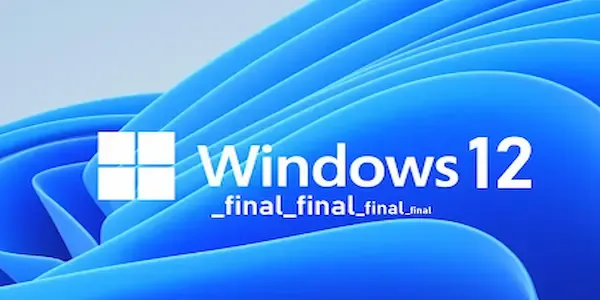

0 Comments
Post a Comment